





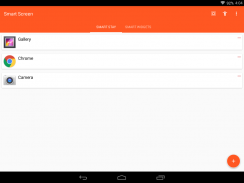
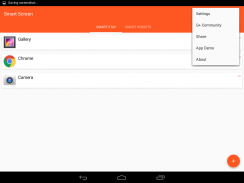
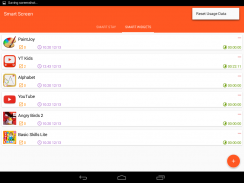
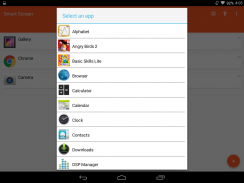





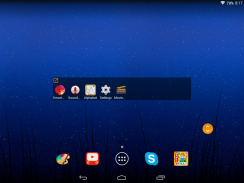




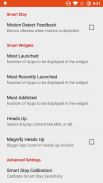
Smart Screen

คำอธิบายของSmart Screen
Smart Screen is a simple application with two powerful features Smart Stay & Smart Widgets
[Smart Stay]
"It waits till you're done"
Screen time out is automatically extended until user interaction is detected.
[Smart Widgets]
"It learns you're applications usage"
Displays "Most Launched,Most Recently Launched and Most Addicted" applications
on the home screen (widget).Launching favorites apps is simple.
Smart Stay :
Tired of constantly interacting with your device display to extend Screen Time-out?
Smart Stay is here to solve this,Once activated Smart Stay monitors
device movements/gestures to detect if user is active,based
on this Screen time-out is automatically extended.
Smart Widgets :
Got a ton of applications?
Do you struggle to find the most used apps? if so Smart Widgets is for you!
No more scrolling through application drawer to find the rite application
No more static home screen application short cuts
Smart Widget learns application usage and sorts them into following categories
Most Launched(application launch count)
Most Recently Launched(application launch time)
Most Used(application usage duration)
Heads Up :
Widget data is displayed on a Heads up window rather then traditional approach
- Magnify : This setting magnifies App icons in Heads up Floating window(recommended for
tablets)
What are the Advantages?
[Smart Stay]
- Does not use camera which means dark is not a problem..!
- Will work in any device Orientation
- Application specific operation(Only specific applications will utilize this feature)
- Does not consume battery for operation
- Extremely minimal RAM usage
- Can run on devices 4.0 and above
- Save battery by reducing screen time out duration(ideal time out is 15 seconds)
- Compatible with All ROM'S(stock or custom)
- Samsung and LG Users :
Most of the devices have Smart Stay or Smart On in-build here are few advantages of Smart Screen
- Does not use camera [no privacy concerns]
- Application specific user can select desired App to use this feature
- Less resource hungry
[Smart Widgets]
- Avoid searching for frequently launched applications in application drawer
- Eliminate the need for Home screen short cuts
- Works on any device
- Widgets can be Horizontal or Vertical,they are completely re-sizeable
- Widget gets updated dynamically(prevent using CPU when unnecessary) "0%" battery drain.
How to Use?
[Smart Stay]
- Launch Smart Screen
- Navigate to Smart Stay Tab
- Turn on the Smart Screen service [Settings->accessibility->services->Smart Screen->on or
click "launch" icon in action bar of Smart Screen]
- Select desired application from installed app list
- Navigate to selected app,following message will be displayed on the first launch
" SS : Perform gentle movements to stay on..!"
- All set.! display will stay ON until user activity is detected
[Smart Widgets]
- Launch Smart Screen
- Navigate to Smart Widgets
- Add applications to be monitored ( + icon)
- All set.!
- Add preferred(Most Launched,Most Frequently Launched,Most Addicted) widget to home screen.
Permissions for Smart Screen:
WAKE_LOCK - To prevent phone from sleeping
VIBRATOR - To provide feedback when motion is detected(Smart Stay)
Note :
* Smart widgets can be re-sized on home screen [Horizontally | Vertically]
* Smart Screen service must be enabled from Accessibility Service
* Do not add Smart Screen service to RAM cleaning apps,may result in unexpected behavior!
* Please contact for support on devices prior to 4.0
"Just getting started!"
</div> <div jsname="WJz9Hc" style="display:none">สมาร์ทหน้าจอเป็นโปรแกรมที่ง่ายมีสองคุณสมบัติที่มีประสิทธิภาพสมาร์ทสมาร์ทสเตย์ & วิดเจ็ต
[ทำตัวฉลาด ๆ]
"มันจะรอจนกว่าคุณจะเสร็จแล้ว"
เวลาหน้าจอออกจะขยายออกไปโดยอัตโนมัติจนกว่าโต้ตอบกับผู้ใช้มีการตรวจพบ
[สมาร์ท Widgets]
"มันเรียนรู้การใช้งานแอพพลิเคคุณกำลัง"
จอแสดงผล "เปิดตัวมากที่สุดส่วนใหญ่ที่เพิ่งเปิดตัวและติดยาเสพติดมากที่สุด" การใช้งาน
บนหน้าจอหลัก (Widget) .Launching ปพลิเคชันที่ชื่นชอบเป็นเรื่องง่าย
ทำตัวฉลาด ๆ :
เบื่ออย่างต่อเนื่องมีปฏิสัมพันธ์กับหน้าจอโทรศัพท์ของคุณเพื่อขยายหน้าจอเวลาออก?
สมาร์ทสเตย์อยู่ที่นี่เพื่อแก้ปัญหานี้เมื่อเปิดใช้งานสมาร์ทสเตย์จอภาพ
การเคลื่อนไหวของอุปกรณ์ / ท่าทางการตรวจสอบว่าผู้ใช้มีการใช้งานพื้นฐาน
บนหน้าจอนี้หมดเวลาจะขยายออกไปโดยอัตโนมัติ
วิดเจ็ตสมาร์ท:
มีตันของการใช้งานหรือไม่?
คุณต้องดิ้นรนเพื่อหาปพลิเคชันที่ใช้มากที่สุด? ถ้าเป็นเช่นสมาร์ทวิดเจ็ตสำหรับคุณ!
ไม่มีการเลื่อนผ่านลิ้นชักประยุกต์ใช้ในการหาโปรแกรมพระราชพิธี
ไม่มีบ้านแบบคงที่อื่น ๆ โปรแกรมหน้าจอตัดสั้น
สมาร์ท Widget เรียนรู้การใช้งานโปรแกรมและการเรียงลำดับให้เป็นหมวดหมู่ดังต่อไปนี้
เปิดตัวมากที่สุด (การประยุกต์ใช้การนับการเปิดตัว)
เปิดตัวเมื่อเร็ว ๆ นี้ (Application เวลาเปิดตัว)
ใช้มากที่สุด (การประยุกต์ใช้ระยะเวลาการใช้งาน)
หัวขึ้น:
ข้อมูล Widget จะปรากฏบนหัวขึ้นหน้าต่างวิธีการค่อนข้างดั้งเดิมแล้ว
- ขยาย: การตั้งค่านี้ขยายไอคอนแอปอยู่ในหัวลอยขึ้นหน้าต่าง (แนะนำสำหรับ
แท็บเล็ต)
สิ่งที่เป็นประโยชน์หรือไม่?
[ทำตัวฉลาด ๆ]
- ไม่ใช้กล้องซึ่งหมายความว่ามืดไม่ได้เป็นปัญหา .. !
- จะทำงานในการจัดวางอุปกรณ์ใด ๆ
- การประยุกต์ใช้การดำเนินการเฉพาะ (เฉพาะการใช้งานที่เฉพาะเจาะจงจะใช้คุณลักษณะนี้)
- ไม่ใช้พลังงานจากแบตเตอรี่สำหรับการดำเนินงาน
- การใช้ RAM น้อยมาก
- สามารถทำงานบนอุปกรณ์ 4.0 และสูงกว่า
- ประหยัดแบตเตอรี่โดยการลดเวลาอยู่หน้าจอออกระยะเวลา (เวลาที่เหมาะที่ออกคือ 15 วินาที)
- เข้ากันได้กับทุกรอม'S (สต็อกหรือที่กำหนดเอง)
- ซัมซุงและแอลจีผู้ใช้:
ที่สุดของอุปกรณ์สมาร์ทมีการเข้าพักหรือสมาร์ทในการสร้างที่นี่มีข้อดีบางส่วนของสมาร์ทหน้าจอ
- ไม่ใช้กล้อง [ไม่มีความเป็นส่วนตัว]
- การใช้งานของผู้ใช้เฉพาะสามารถเลือกแอปที่ต้องการเพื่อใช้คุณลักษณะนี้
- ทรัพยากรน้อยหิว
[สมาร์ท Widgets]
- หลีกเลี่ยงการค้นหาสำหรับการใช้งานเปิดตัวบ่อยในลิ้นชักใบสมัคร
- ขจัดความจำเป็นในการตัดสั้นหน้าจอหลัก
- ทำงานบนอุปกรณ์ใด ๆ
- วิดเจ็ตสามารถนอนหรือแนวตั้งที่พวกเขาจะ re-ใหญ่สมบูรณ์
- เครื่องมือที่ได้รับการปรับปรุงแบบไดนามิก (ป้องกันไม่ให้ใช้ของ CPU เมื่อไม่จำเป็น) "0%" ท่อระบายน้ำแบตเตอรี่
วิธีใช้?
[ทำตัวฉลาด ๆ]
- การเปิดตัวสมาร์ทหน้าจอ
- นำทางไปยังสมาร์ทแท็บสเตย์
- เปิดบริการหน้าจอสมาร์ท [การตั้งค่า> accessibility-> Services-> สมาร์ทจอ> หรือ
คลิกที่ไอคอน "เปิดตัว" ในแถบการกระทำของสมาร์ท Screen]
- เลือกโปรแกรมที่ต้องการจากรายการแอพที่ติดตั้ง
- นำทางไปยังแอปที่เลือกข้อความต่อไปนี้จะปรากฏบนเปิดตัวครั้งแรก
"เอสเอส: ดำเนินการเคลื่อนไหวอ่อนโยนที่จะอยู่บน .. !"
- ทุกชุด.! จอแสดงผลจะอยู่จนกว่ากิจกรรมของผู้ใช้มีการตรวจพบ
[สมาร์ท Widgets]
- การเปิดตัวสมาร์ทหน้าจอ
- นำทางไปยังสมาร์ทวิดเจ็ต
- เพิ่มการใช้งานจะได้รับการตรวจสอบ (+ ไอคอน)
- ทุกชุด.!
- เพิ่มแนะนำ (เปิดตัวส่วนใหญ่เปิดตัวส่วนใหญ่ที่พบบ่อย, ติดยาเสพติดส่วนใหญ่) วิดเจ็ตที่หน้าจอหลัก
สิทธิ์สำหรับสมาร์ทหน้าจอ:
WAKE_LOCK - เพื่อป้องกันโทรศัพท์จากการนอนหลับ
จี้ - เพื่อให้ข้อเสนอแนะเมื่อตรวจพบการเคลื่อนไหว (สมาร์ทสเตย์)
บันทึก :
* วิดเจ็ตสมาร์ทสามารถปรับขนาดบนหน้าจอหลัก [แนวนอน | แนวตั้ง]
* บริการหน้าจอสมาร์ทต้องเปิดใช้งานจากบริการการเข้าถึง
* อย่าเพิ่มบริการหน้าจอสมาร์ทไปที่ RAM ปพลิเคชันการทำความสะอาดอาจส่งผลให้พฤติกรรมที่ไม่คาดคิด!
* กรุณาติดต่อสำหรับการสนับสนุนบนอุปกรณ์ก่อน 4.0
"เพียงแค่การเริ่มต้น!"</div> <div class="show-more-end">


























